- Installation
- Administration
- Programmer's Guide
- Grammars
- MRCP Server
- FAQs
Windows Installation
You must have administrative privileges in order to install the Speech Engine and License Server.
- Run the Engine installation file you downloaded from the LumenVox Web site.
- The installation wizard will start and prompt you to choose a "complete" or "custom" installation. Most installations are complete. Choosing "custom" will allow you to configure things such as the directory in which the product will be installed.
- When the wizard finishes, you will be prompted to restart the system. Do so at this time. Note: If you do not restart your machine the Engine will not be properly installed.
- Once installed, the Engine registers itself as a service called LumenVox SRE Server.
Installing the License Server
- Simply run the License Server installation file you downloaded from the LumenVox Web site.
- The installation wizard will start and walk you through the installation.
- Upon install, the License Server registers itself as a service called LumenVox License Server.
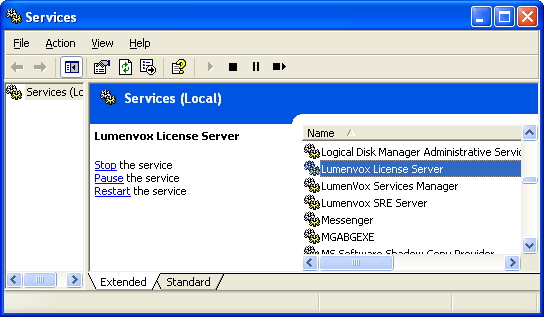
Once you have installed the Engine and License Server, see the Licensing Overview to get started licensing your software.