Confirming Running Processes
Linux
On Linux, all LumenVox processes get corresponding scripts in /etc/init.d/ that can be used with the service command (located in /sbin/) to verify that they are running. The scripts are as follows:
- lvlicensed
- lvmediaserverd
- lvsred
- lvttsd
- lvmanagerd
- lvcallindexerd
You can issue the service scriptname status command to see if any of these services are running, e.g. to check on the Media Server, execute:
[root@lumenvox3 ~]# service lvmediaserverd status
lv_media_server (pid 21075) is running...
You can also use service scriptname restart, start, or stop to start and stop any of the services.
Without using the scripts, you run ps and look for all processes that begin with lv to see what is running, e.g.:
[root@lumenvox3 ~]# ps -e | grep lv
21075 ? 00:13:49 lv_media_server
21163 ? 01:08:02 lv_manager
21484 ? 00:00:18 lv_license_serv
21870 ? 00:01:46 lv_sre_server
28511 ? 00:05:38 lv_tts_server
Windows
On Windows, all LumenVox services are installed into the Services Control Panel:
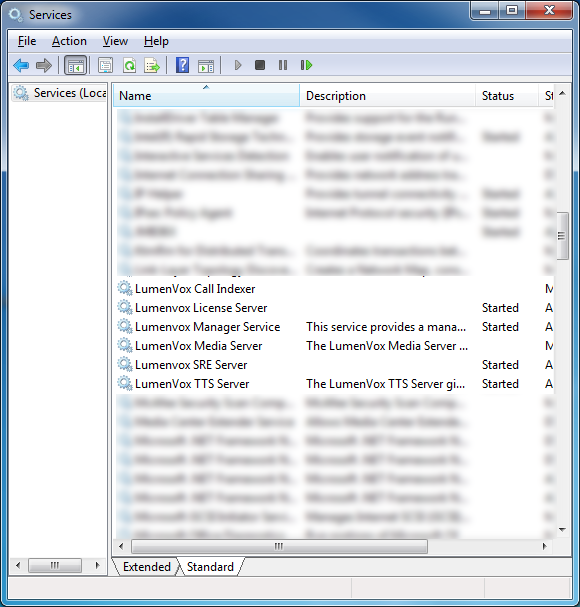
If a service says "Started" next to its name, that indicates it is running. You can also use the Task Manager and look for processes whose names start with LV:
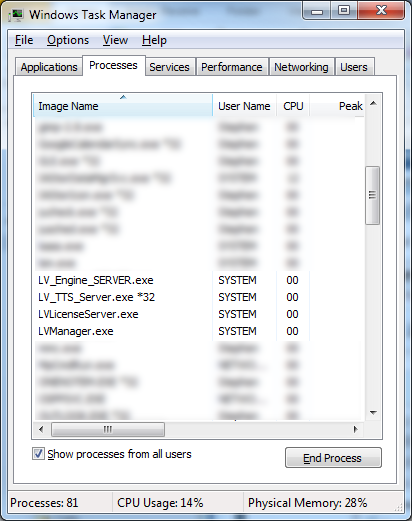
Next Steps
If everything is running and you are still having trouble, the next logical step in the troubleshooting process is to begin to read LumenVox log files to better understand what might be causing the failure.