When setting up a Amazon Lex end-point, the Amazon Region Code, an Amazon IAM User Access key ID, an Amazon IAM User Secret access key, The Bot name, and Alias name are required.
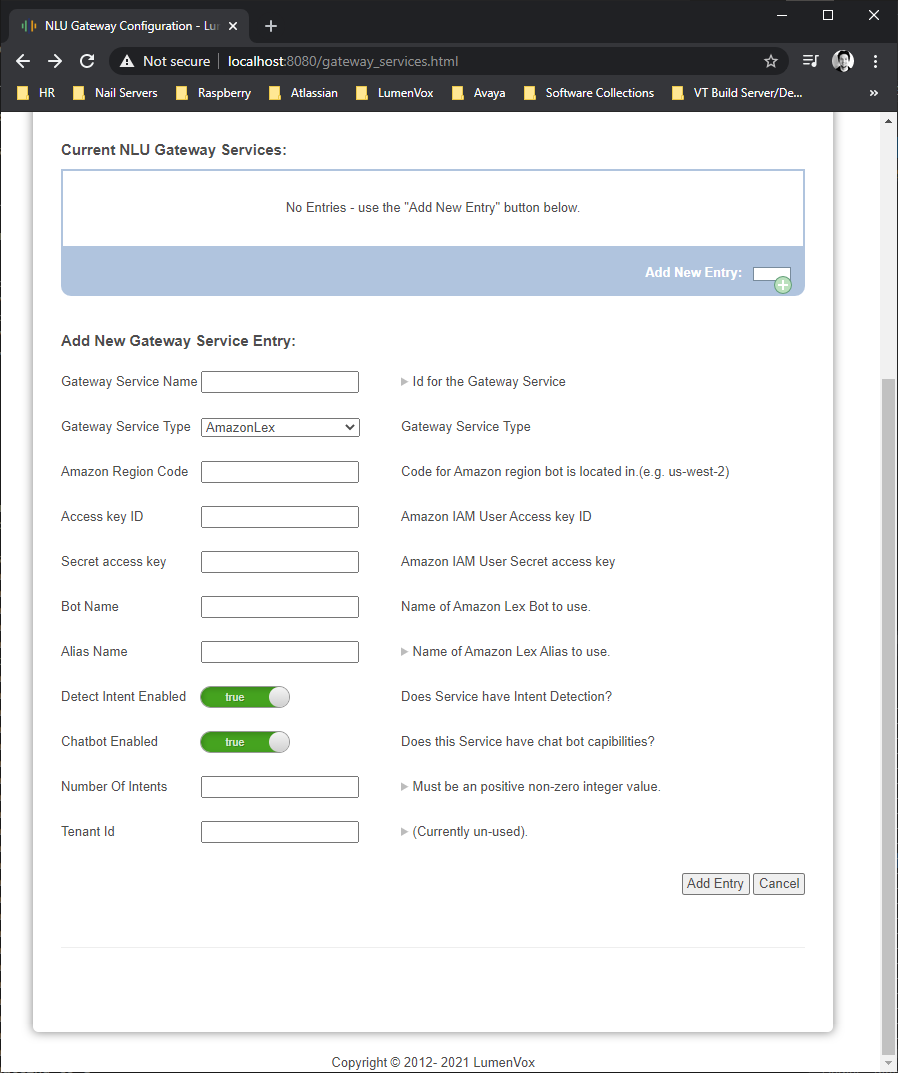
This is a unique name given by the user used for identifying the service.
The AWS region code where your Lex Service resides. For supported Lex regions please see: Supported Regions. When logged into the AWS Console the current region being used will be displayed in the top right hand corner of the page.
This is a Access key created via the user IAM AWS page. This user must have at least the AmazonLexRunBotsOnly policy or equivalent permissions.(Note, when updating service this field may remain empty to indicate no update shall be done)
This is the secret key created and only visible during create of a Access key. For more information on AWS IAM User Access Keys see: Managing access keys for IAM users.(Note, when updating service this field may remain empty to indicate no update shall be done)
The name of the bot in Amazon Lex you wish to use.This is the name given when first creating the Amazon Lex bot. It is also displayed in various other places.
When publishing a Lex Bot, AWS requires to select an alias to publish to. Provide either that alias here, or the keyword "$LATEST" to use the last published alas.
Toggle to enable or disable Intent and Slot detection.
Toggle to enable or disable Chatbot responses.
The max number of intents to return from Amazon Lex.
A currently unused field. This field will be use to sort and filter services in future releases of the NLU gateway.