| |
| |
IBM Watson Assistant
| Reference Number: AA-02444 Views: 3173 |
0 Rating/ Voters
|
     |
When setting up a IBM Watson Assistant end-point, the Resource URL, the API key, and the Assistant ID are required. 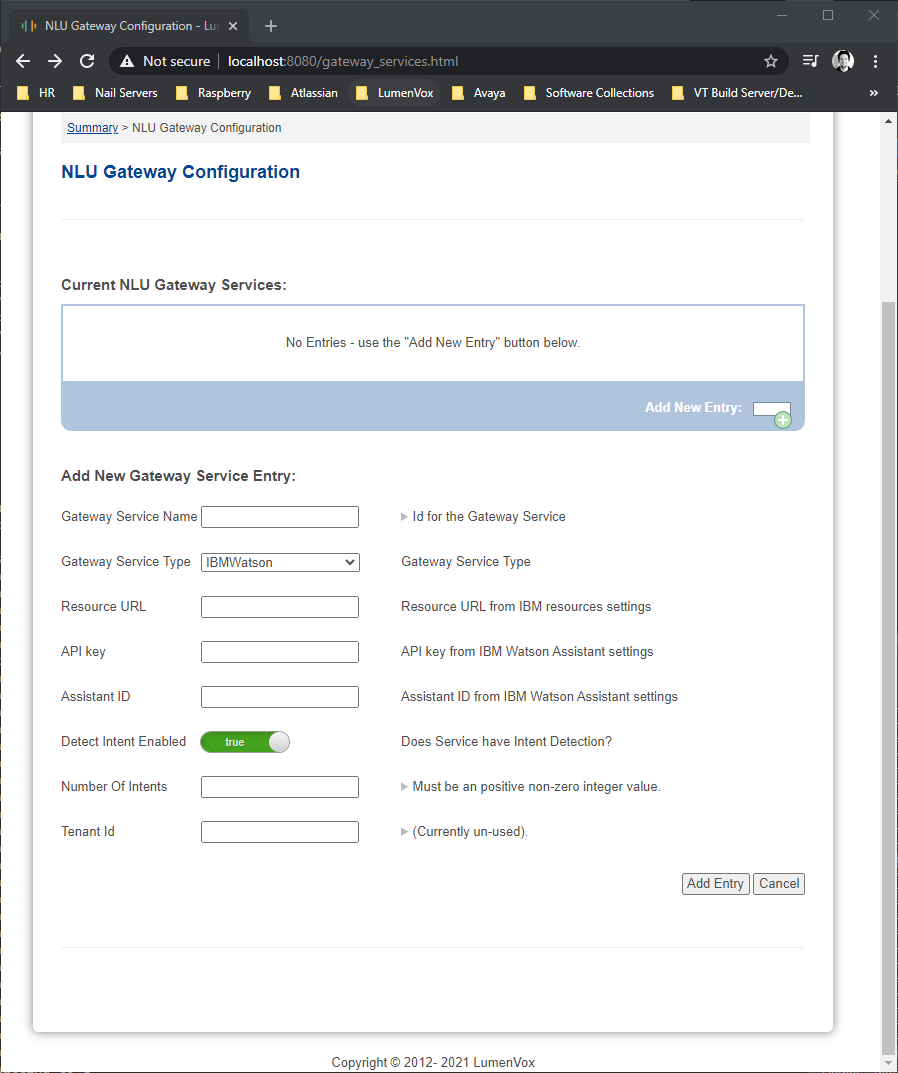
This is a unique name given by the user used for identifying the service. The endpoint URL to the appropriate resource which contains the assinaint to use. This can be found by logging into https://cloud.ibm.com/, expanding the navigation menu on the left, going to Resource List, from the list of Services, and choosing the service you want to configure. The API Key to the appropriate resource which contains the assinaint to use. This can be found by logging into https://cloud.ibm.com/, expanding the navigation menu on the left, going to Resource List, from the list of Services, and choosing the service you want to configure.(Note, when updating services this field may remain empty to indicate no update shall be done) The Assistant ID to the the assinaint to use. This can be found by logging into https://cloud.ibm.com/, expanding the navigation menu on the left, going to Resource List, from the list of Services, choosing the service you want to configure, clicking "Launch Watson Assistant" and then navigating to the settings page of the Assistant you wish to use. Toggle to enable or disable Chatbot responses. The max number of intents to return from IBM Watson Assistant A currently unused field. This field will be use to sort and filter services in future releases of the NLU gateway.
|
| |
|