- Installation
- Administration
- Programmer's Guide
- Grammars
- MRCP Server
- FAQs
Running the LumenVox Dashboard
The Dashboard can be started up manually after installation from:
Start Menu > All Programs > Lumenvox > Engine > LvDashboard.
Modifying Dashboard Settings 
Application settings can be modified using the settings dialog, that can selected from the toolbar, or by selecting 'Settings' from the Edit menu.
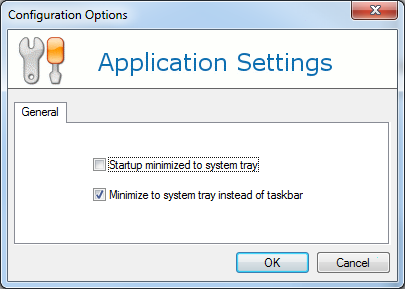
- Startup minimized to system tray
- This sets how the Dashboard is shown when it is started up.
If checked the Application starts up minimzed to the system tray, otherwise the application will be launched as a regular application.
This option is particularly useful when you would like to have the Dashboard running discretely, monitoring for alerts - Minimize to system tray instead of taskbar
- This sets where the Dashboard goes when minimized.
If checked the Dashboard minimzes to the system tray.
If unchecked the Dashboard minimzes to the taskbar.