As part of some significant additions to the LumenVox Version 15.0 release, support for Simple Network Management Protocol (SNMP) was introduced. Further changes in the LumenVox version 15.1 release introduced more SNMP options including secure SNMPv3 functionality and corresponding User-Based Security Model (USM) profiles.
SNMP has been in use for many years by network system administrators to allow monitoring of a large number of different servers, using a common monitoring protocol.
Architecture
The LumenVox Manager Service is used to monitor other LumenVox services as well as system metrics. It is this Service that will act as the SNMP Agent, allowing SNMP Managers to make simple requests of it (for example to identify it), or more often, this will also send out SNMP trap notifications to any defined Trap Servers.
From a networking port perspective, the port used to communicate with the LumenVox Manager Agent (for example port 161) will also be used as the sending port when trap notifications are sent out (typically to port 162 on the defined Trap Servers). Firewall rules should be updated to accommodate these messages where needed.
Note that typical port numbers used by SNMP agents, such as the LumenVox Manager Agent are 161 for SNMP V1 and V2 (insecure) and 10161 for SNMPv3 (secure mode). Trap ports are typically 162 for SNMP V1 and V2 (insecure) and 10162 for SNMPv3 (secure mode) implementations. LumenVox supports any valid combination of ports for either, allowing flexible configuration by administrators as needed, although for compatibility with other software packages running SNMP, you should be aware of the default values and attempt to use these whenever practical.
Configuration
The LumenVox Manager code has been updated to allow some configuration of the SNMP settings in a new [SNMP] section within the manager.conf file. These settings will also be accessible through the Dashboard configuration page (like other LumenVox settings), as shown here.
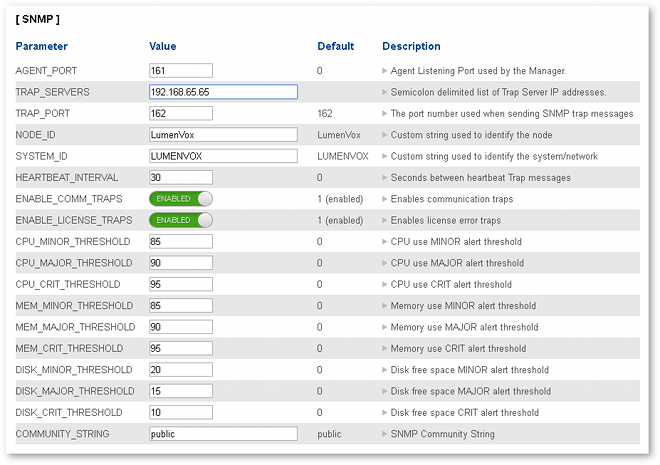
Added in 15.1.100
Additional options, shown below, were added as part of the 15.1 release.
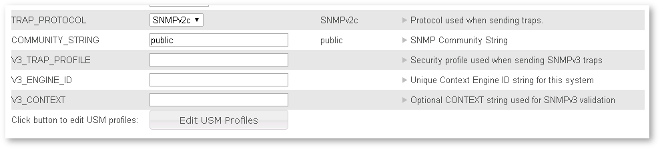
Note that the Button option, shown at the bottom, to allow users to Edit USM Profiles is part of the SNMP V3 secure changes. Once these USM Profiles have been defined, they can be used when connecting to the LumenVox Manager Agent, and also when sending SNMPv3 traps, as defined by the V3_TRAP_PROFILE setting.
Agent Functionality
The LumenVox implementation consists of an SNMP Agent within the LumenVox Manager service / daemon that system administrators can communicate with to identify the system, along with the version of LumenVox that is currently running.
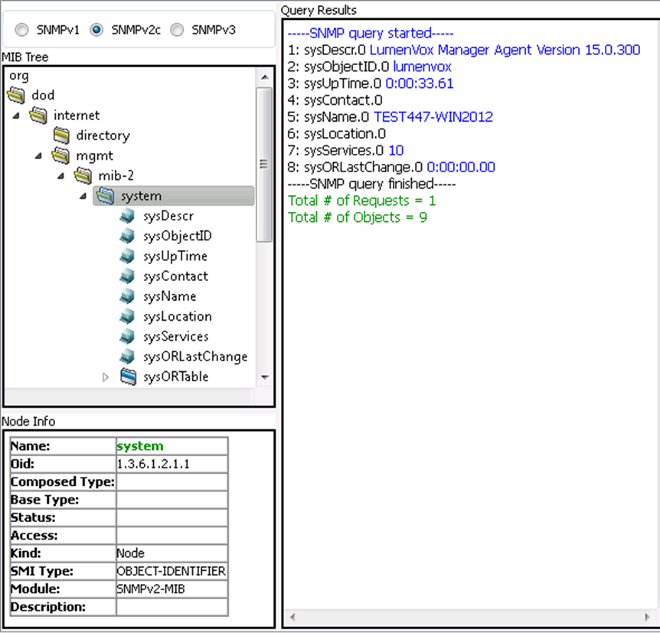
Alarm Notification Types
A number of different SNMP Trap notifications can be generated by the LumenVox Manager, a complete list of these can be seen in the Alarm Notification Types article and the Trap Message Contents article describes the Variable Bindings contained within these messages.
Note that in the version 15.0 release of LumenVox, support for only SNMP v2 traps was possible, however with version 15.1, traps can be configured to use SNMP v1, v2c or v3 protocols as needed. Note too that some external software applications do not support all of these protocol types.
Trap Message Contents and LumenVox MIB
Also included in the Trap Message Contents article is a downloadable copy of LUMENVOX-SNMP-MIB, which is a Management Information Base file that describes the structure of the LumenVox SNMP implementation, as well as the contents and types of trap messages that can be generated.
Note:
Please be sure to review this MIB when incorporating the LumenVox SNMP functionality into your own management systems.