As described in our article on Out-of-Coverage Items, an OOC item is an utterance that does not contain viable, valid speech which is a candidate for inclusion in a speech grammar (those are Out-of-Grammar). The OOC Tuning Wizard will help point out when your OOC rates are high so that you can address them.
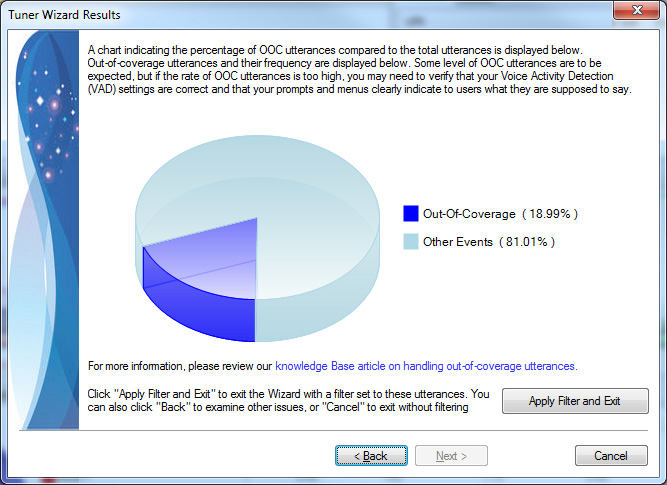
The Wizard results simply highlight (in dark blue) the percentage of the total events which are OOC events.
Why OOC Is a Problem
The issue with high levels of OOC events is that they tend to lead to false accepts, meaning that the speech application treats an OOC event as an in-grammar utterance. Generally the way to resolve this is through confidence threshold tuning (also see our article on using confidence scores within an application for background). Because most OOC events have very low confidence scores, a good confidence threshold will cause the application and the ASR to correctly reject OOC utterances.
High rates of OOC may also indicate a problem with voice activity detection, meaning that the ASR is performing barge-in on non-speech events (e.g. background noise). This is the opposite issue from that of too many no-input events addressed by our no-input wizard: in this case, there are too many input events.
Finally, in extreme cases lots of OOC utterances may indicate that the application has some fundamental issue. If you hear users say things like "I just don't know!" or swearing at the system, that suggests there is something about the application design and user experience which is not optimized. Paying attention to these sorts of OOC events can help you find ways to reword prompts, change application flow, or add/remove functionality to make it easier for users to correctly navigate the speech application.
Correcting OOC Levels
As mentioned above, the first step in dealing with high OOC rates is to perform a confidence threshold analysis to ensure that your threshold is high enough to reject most OOC events. Once that is done, you can look into addressing the root causes:
- Examine your sensitivity settings with an eye to making the application less sensitive to barge-in.
- Understand which menus/areas of the application are getting more OOC events than others (use the Tuning Wizard on individual menus for best results), and review why those are failing. Do you need to make the prompts provide more explicit instructions to users? Are poor grammars earlier in the application sending users to the wrong menus so that they end up confused?
- Try using the Call Browser to follow users through entire calls in order to tell where problems may be happening.