| |
| |
Decode Failure Tuning
| Reference Number: AA-01947 Views: 7832 |
0 Rating/ Voters
|
     |
Decode failures are serious issues that indicate something went wrong. Unlike common and expected behavior such as out-of-grammar utterances or no-input events, decode failures mean there was some kind of severe misconfiguration or application error that prevented the recognizer from even attempting to perform a recognition. Using the Tuning Wizard, you can quickly isolate all the decode failures in a menu or grammar set and look to fix their root cause. 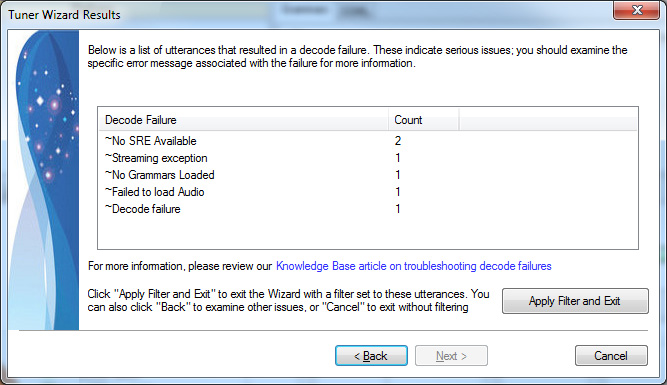
Understanding Decode FailuresDecode failures can be identified because the "decoded text" from the ASR will contain only the tilde character (~) followed by an error string (an exception is that the ~Barge in timeout decoded text indicates a no-input event, and not a decode failure). The following are the most common types of decode failures: - Grammar Problem indicates there was an issue with the grammar (this error will also include a more detailed message specific to the issue). Using the Grammar Editor to verify the syntax of these grammars is very useful.
- No Grammars Loaded means that the recognition was attempted even though no grammars were loaded. To correct this, simply make sure your application is loading grammars appropriately.
- Failed to Load Grammar occurs when the grammar could not be loaded for some reason. Review the grammars in the grammar editor and see Troubleshooting Common Grammar Problems.
- No SRE Available is returned when the Speech Client (e.g. the Media Server) was unable to talk to the ASR server. This could mean there is a network issue preventing communication, that the ASR server has been stopped, or that another serious error has occurred. See our documentation on verifying services are running in our Troubleshooting Guide to diagnose and correct these errors.
- Failed to load Audio indicates there was a problem loading the audio specified. Check that your audio files and formats are correct in your application.
- Streaming exception is similar to the above error, but means the problem happened while the ASR was expecting streamed audio.
Other decode error types are also possible; check our list of Error Codes for more details.
|
| |
|